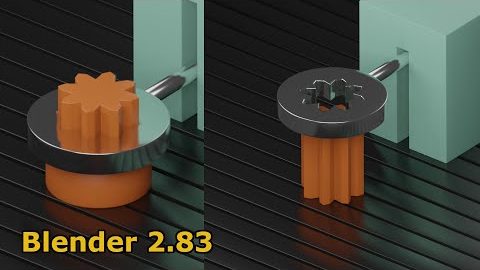In this tutorial I have shown how to create an alpha mask for sculpting or texture painting using Blender 2.8
1. Intro (00:00)
2. Why bake ? (00:13)
3. Scene setup (01:34)
4. Blender builtin baking (02:09)
5. Bakewrangler baking setup(03:26)
8. Bake result (08:09)
9. Fix bake error (09:14)
10. Bake multiple meshes (10:43)
11. Batch baking (12:43)
Tutorial file (.blend): https://drive.google.com/open?id=1oOaaAgYnAsU5MoYU4bpFuNPBPqbD6D8O
Get it here:
https://blenderartists.org/t/bake-wrangler-node-based-baking-tool-set/1187732
Baking Tips:
–Normals: Use downsampling i.e. Bake in hi res and save image in lo res for antialiasing (remove jagged edges), GPU is faster but might fail if not enough GPU memory
–Curvature: Same as normals
–AO: Don’t downsample. Use higher samples for noise reduction.
–Cavity: Don’t downsample. Use higher samples but it is very slow on GPU.
**Tip**: Switch to CPU if baking fails.
My Profile:
Artstation: https://www.artstation.com/amadjunaid
Social:
Twitter: https://twitter.com/AmadJunaid